Engine DJ | Troubleshooting Apple Music/iTunes library import
Print
Modified on: Thu, 13 Jun, 2024 at 3:23 PM
When Engine DJ is reading from iTunes/Apple Music, it is reading from an XML file which is backup system iTunes/AM created for its own database, which allows third-party software (like Engine DJ) to read your iTunes/AM library.
If, for whatever reason, this XML gets corrupted by AM or is out of date, you may see such issues like incorrect date added tags, missing files, new files not showing up when added to your iTunes/AM
library etc. It is possible that you will have music in your iTunes/AM library that might not appear in Engine DJ. This could be due to a corrupt iTunes/AM XML database.
If this happens, what we can do is create a fresh iTunes/Apple Music Library.XML file by following the steps below.
1. Open your default 'Music' folder.
2. Open your 'iTunes' or 'Apple Music' folder.
3. Drag the 'iTunes Music Library.xml' file to your desktop.
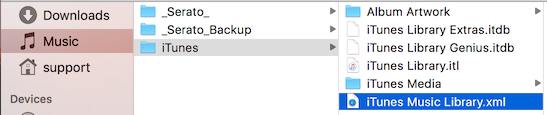
Open Engine DJ desktop on your computer, click on the gear icon in the upper right corner to bring up the settings menu, select Library and confirm Apple Music Library is ON under Integration.
Close the settings menu and click on the Apple Music logo to the left of your screen and then click Update. This should import the brand new XML for use with Engine DJ.
If exporting a new XML file for your Apple Music library does not work, please open a support ticket.
Did you find it helpful?
Yes
No
Send feedback Sorry we couldn't be helpful. Help us improve this article with your feedback.
